

- RESET RESTRICTIONS PASSCODE USING IBACKUPBOT INSTALL
- RESET RESTRICTIONS PASSCODE USING IBACKUPBOT PASSWORD
Why it failed: I'm having various problems using the iPad backup feature built into iTunes. This is available in the menu under File View / Edit Plist. But, once again, there is NO default code. It might have been you (and you've forgotten) or, it might have been someone else with access to the phone. Someone set '1234' as the passcode on your phone. Restore the iPad from the backup with the changed settings. Lets open the Plist using iPhone Backup Extractors built-in Plist editor. I would suggest before resetting phone try the default 1234.
RESET RESTRICTIONS PASSCODE USING IBACKUPBOT PASSWORD
How do you enroll a device to DEP? Are you forcing a username and password enrollment on the setup screens? Its possible if you dont have it set this way they are just wiping the devices and then re-setting up and never following the enrollment steps. Use iBackupBot to edit the backup file and thereby re-enable in-app purchases. This will cause all data loss and you also cannot restore your old backups because your.

Have you tried making your restrictions profile not removable? It sounds like you may already have all this locked out. You can also reset restriction passcode by restoring with iTunes.
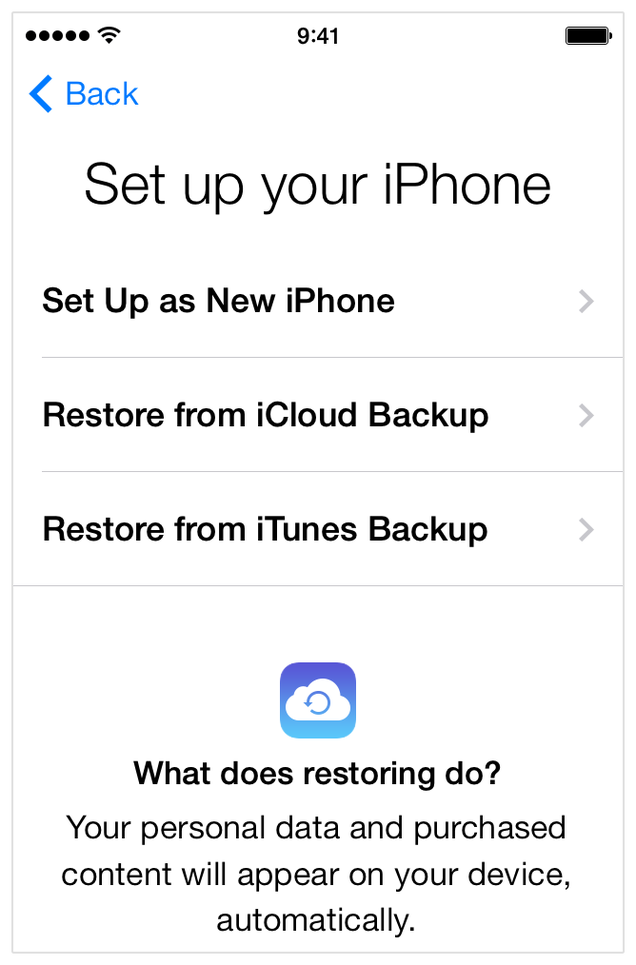
It does not work I get the following error ' The profile “Device Manager” does not have the expected certificate for removal. MY thought process here being if you include a trust certificate in your DEP profiles for the managed Macs when they hook up a managed iPad with the same cert it would allow the profile to be manually deleted. Use Apple Music to play or download unlimited songs Find music, movies. Launch iBackupBot, it will detect all your backup files automatically, so you need to wait for a while.
RESET RESTRICTIONS PASSCODE USING IBACKUPBOT INSTALL
Launch iBackupBot Download and install iBackupBot on your Windows or Mac computer. I just double checked and my DEP profiles cannot be removed on teh device, and the profile cannot be manually removed via Apple Configurator 2 on a Mac that has the trust certificate that allows pairing. If you forgot your iPhone passcode and its showing iPhone is disabled connect. After that, you can reset a new restrictions passcode without computer as usual. Just to be sure, have you double checked that your DEP profile(s) are set to not be allowed to be deleted? I believe this is by default with DEP. All you need to do is to use AnyUnlock to unlock the iPhone, or you can find out Screen Time Password and reset Screen Time Passcode with the help of.


 0 kommentar(er)
0 kommentar(er)
